Hello, as the title above this time I will give tips to send files from HP Android to PC / computer without a data cable and Bluetooth. Applications that we need only Shareit. This method can also be used to share files between iOS to Android, or Android to Android with the terms Shareit is installed on both devices.
How to Transfer Files from Android to PC without Bluetooth :
1. Download Shareit in your PC and Android.
2. If you already Shareit please install and run on Android.
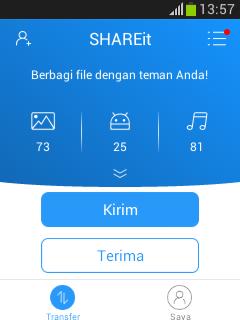 |
| SHAREit (indonesian) |
3. Select Send to send the file, and then select the file to be sent.
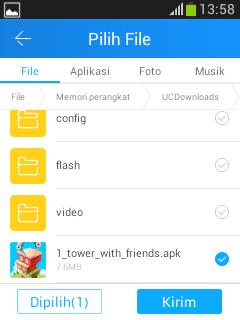 |
| SHAREit (indonesian) |
4. After selecting the file to be sent, please proceed by pressing the "Send" button. Then open Shareit on PC.
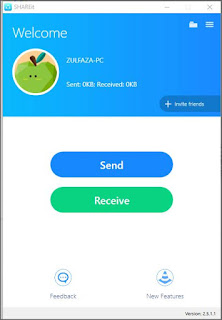 |
| SHAREit |
5. To send the file click "Send", but this time we will receive the file so we click on "Receive".
6. After his return to Android, scan through your PC is detected by ShareIt.
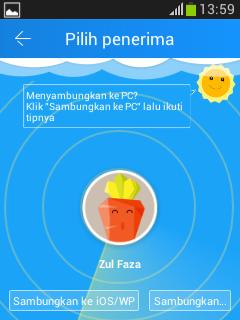 |
| SHAREit (indonesian) |
7. If your account icons appear, please select and then wait for the process of sending files.
8. Back again to Shareit on your PC, if there is a notice like the one below, click YES.
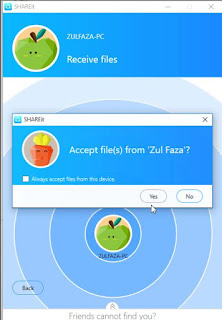 |
| SHAREit |
9. Afterwards please wait a while until the complete file is sent.
 |
| SHAREit (indonesian) |
10. The file will be stored in the internal memory / Shareit /. If the file that you send video format then there will be in the video folder. Another if in the PC, the files contained in the Download / Shareit.
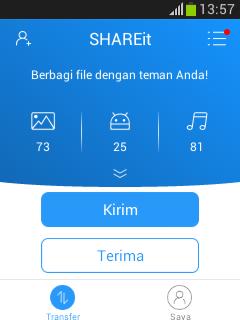
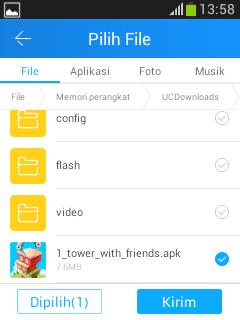
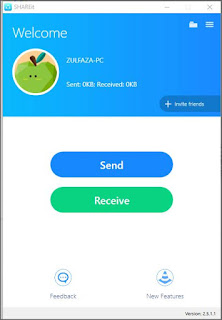
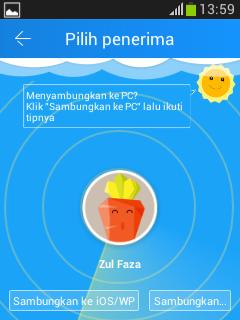
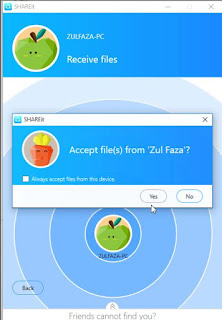

0 Response to "How to Transfer Files from Android to PC without Bluetooth"
Post a Comment